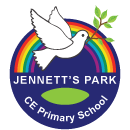Download the Computing - Intent, Implementation, Impact Document
Intent
At our school we want pupils to be MASTERS of technology and not slaves to it. Technology is everywhere and will play a pivotal part in students' lives. Therefore, we want to model and educate our pupils on how to use technology positively, responsibly and safely. We want our pupils to be creators not consumers and our broad curriculum encompassing computer science, information technology and digital literacy reflects this. We want our pupils to understand that there is always a choice with using technology and as a school we utilise technology to model positive use. We recognise that the best prevention for a lot of issues we currently see with technology/social media is through education. We recognise that technology can allow pupils to share their learning in creative ways. We also understand the accessibility opportunities technology can provide for our pupils. Our knowledge rich curriculum has to be balanced with the opportunity for pupils to apply their knowledge creatively which will in turn help our pupils become skilful computer scientists. Staff embed computing across the whole curriculum to make learning creative and accessible. We want our pupils to be fluent with a range of tools to best express their understanding and hope, by Upper Key Stage 2, children have the independence and confidence to choose the best tool to fulfil the task and challenge set by teachers.
Implementation
We have created a comprehensive progression document for staff to follow to best embed and cover every element of the computing curriculum. The knowledge/skills statements build year on year to deepen and challenge our learners.
| Information Technology | Computer Science | Digital Literacy |
|
Word Processing/Typing Data Handling Presentations Web design and eBook creation Animation Video creation Photography and Digital Art |
Computational Thinking Programming |
Self-Image and Identity Online Relationships Online Reputation Tackling Online Bullying Managing Online Information Health, Wellbeing and Lifestyle Privacy and Security Sound Copyright and Ownership |
How to Implement the progression document and long term plan
We feel the majority of computing should be embedded across the curriculum. Most schools will be timetabled to a Computing session each week, however knowing how packed a weekly timetable can be, we hope this approach will allow for flexibility. The timetabled computing session focuses on one of two elements: An Explicit Computer Science lesson or A Tinkering Session. The computer science part of the computing curriculum will often, but not always, need a more explicit approach. That is not to say it can’t be embedded across the curriculum. A tinkering session looks at introducing a new app or tool and giving children opportunity to experiment and familiarise themselves with the different elements and tools before it can be applied in a more focused approach across the curriculum. Therefore, some weeks computing can be covered by using technology to demonstrate learning in other subjects.
For example: If my class were covering World War 2 in Year 5 and we are exploring how the Second World War started, I could set the children the task of creating a video explaining this. First, the children may want to research some more information about how the Nazi party rose to power.
This would involve covering some Digital Literacy: Managing Online Information -
- I can use search technologies effectively.
- I can explain how search engines work and how results are selected and ranked.
- I can demonstrate the strategies I would apply to be discerning in evaluating digital content.
- I can describe how some online information can be opinion and can offer examples.
If the pupils were to then create a video using an app such as Adobe Spark Video to demonstrate their learning, they would be covering some of the Information Technology: Video Creation -
- I can create videos using a range of media - green screen, animations, film and image.
If the pupils were to then upload or publish their work on a blog or platform such as Seesaw, we would also be covering this objective from Information Technology: Word Processing objectives -
- I can publish my documents online regularly and discuss the audience and purpose of my content.
Even though this would be a History lesson, we would be covering a fair few computing objectives therefore if we need to spend more time on other subjects that week, we are still covering computing without having a timetabled computing session. This is the way computing is delivered in our school, embedded to allow learning to be more accessible and allow learners to be more creative in demonstrating their learning.
Impact
We encourage our children to enjoy and value the curriculum we deliver. We will constantly ask the WHY behind their learning and not just the HOW. We want learners to discuss, reflect and appreciate the impact computing has on their learning, development and well-being. Finding the right balance with technology is key to an effective education and a healthy life-style. We feel the way we implement computing helps children realise the need for the right balance and one they can continue to build on in their next stage of education and beyond. We encourage regular discussions between staff and pupils to best embed and understand this. The way pupils showcase, share, celebrate and publish their work will best show the impact of our curriculum. We also look for evidence through reviewing pupil’s knowledge and skills digitally. Progress of our computing curriculum is demonstrated through outcomes and the record of coverage in the process of achieving these outcomes.
Information Technology
This part of the curriculum is essentially most of the old ICT curriculum. As stated in the introduction, most of these objectives should be covered by using technology creatively across the rest of the curriculum, although it may be necessary to teach some discrete skills, hence the tinkering sessions. Learners should know that technology is everywhere, be able to identify the technology they encounter and have a growing understanding of how it works. We have broken down this part of computing into activities for word processing, spreadsheets and data handling, presentation, ebook creation, web design, animation, video creation, photography, art and sound. When using these ideas to create content everything should link closely to digital literacy – awareness of audience and good design principles. Pupils should experience a range of different apps and software. Lower down the school, the teacher will select the programs to use but as pupils get older they should be encouraged to make their own choices. Learners also need to know how to store and organise their files online and locally so that it can easily be found again.